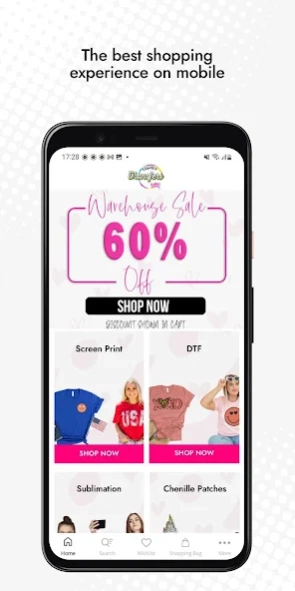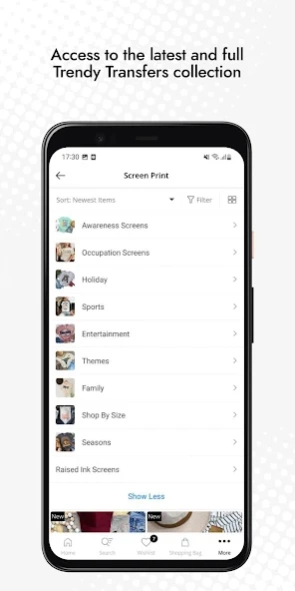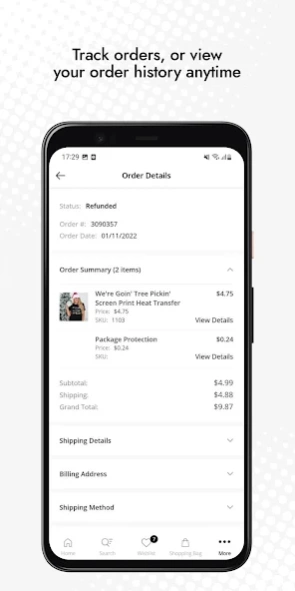Trendy Transfers 4.2.5
Free Version
Publisher Description
Trendy Transfers - Screen Print & Sublimation Heat Transfers. Stickers. DTF
Covering all of your apparel decorating needs, we are a one stop shop for your small shop!
5 reasons to download our app
- Access to the latest and full Trendy Transfers collection
- The best shopping experience on mobile
- Track orders, or view your order history anytime
- Share products via social media, WhatsApp and other channels
- Stay up to date about new products through our push notifications
About Trendy Transfers
Trendy Transfers is owned and operated by a husband and wife team. We do offer wholesale ready made shirts for boutique owners, please email us for information. We may be reached via email @ customerservice@trendytransfers.com Join our Facebook group @ www.facebook.com/groups/trendytransf ers
Our Shop Location:
11900 S23 HWY
Indianola, IA 50125
Review our app
We try to optimize the app every day, in order to give you the best shopping experience. If you like using our app, don’t forget to leave a review in the App Store!
About Trendy Transfers
Trendy Transfers is a free app for Android published in the Personal Interest list of apps, part of Home & Hobby.
The company that develops Trendy Transfers is Sension Holdings LLC.. The latest version released by its developer is 4.2.5.
To install Trendy Transfers on your Android device, just click the green Continue To App button above to start the installation process. The app is listed on our website since 2023-07-10 and was downloaded 1 times. We have already checked if the download link is safe, however for your own protection we recommend that you scan the downloaded app with your antivirus. Your antivirus may detect the Trendy Transfers as malware as malware if the download link to trendytransfers.android.app is broken.
How to install Trendy Transfers on your Android device:
- Click on the Continue To App button on our website. This will redirect you to Google Play.
- Once the Trendy Transfers is shown in the Google Play listing of your Android device, you can start its download and installation. Tap on the Install button located below the search bar and to the right of the app icon.
- A pop-up window with the permissions required by Trendy Transfers will be shown. Click on Accept to continue the process.
- Trendy Transfers will be downloaded onto your device, displaying a progress. Once the download completes, the installation will start and you'll get a notification after the installation is finished.